Issue Workflow¶
Issues have a status in EDN. Status changes follow a configured "workflow" intended to mimic how issues should be properly handled.
The lifecycle for an issue is:
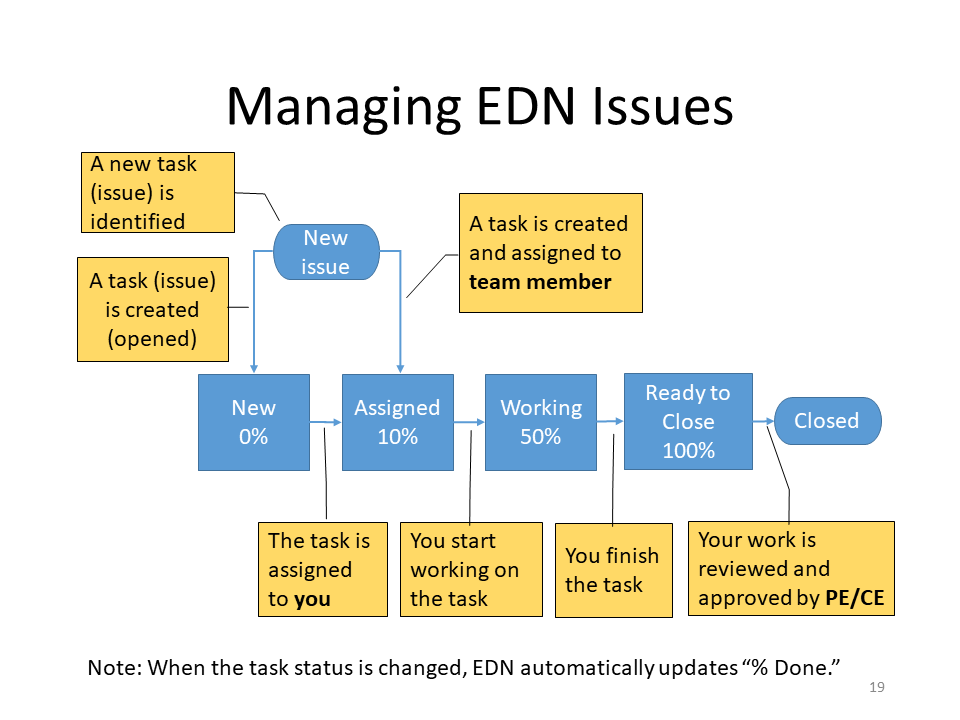
- Examples
- "Why can't I assign multiple people? - A task with that much work should be separated into multiple issues for better tracking and accountability?
- "Why can't issue move from New to Complete?" - How can it be finished if no work was done?
- Examples
- Task identified later in semester after initial project plan entered into system -> Create task and immediately start @ Working status, skipping over New and Assigned
- Work begun immediately after owner is chosen -> Skip over Assigned status, moving from New to Working
- Incomplete documentation or output to be at Ready to Close status -> move issue back to Working. For example, there was no link to a discussion forum or link to file(s) in the repo where the work results would be
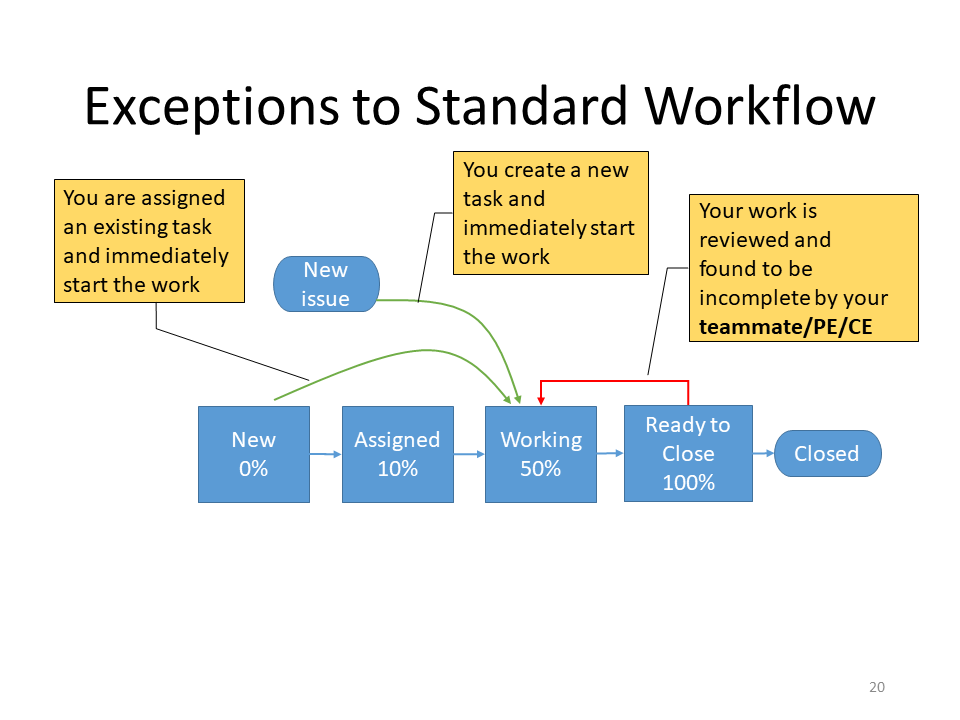
For multi-semester projects, it is generally appropriate to begin by a) reassigning old incomplete issues from a prior semester, or b) closing old issues, or c) rejecting old issues. There is NOT one correct answer for all old issues, so they must be individually reviewed and dealt with.
Completion percentage¶
% Done is automagically reported in the Gantt chart based on status of the Issue
| Status | % Done |
| New | 0 |
| Assigned | 10 |
| Working | 50 |
| ready to Close | 100 |
| Complete | 100 |
For parent tasks, the % Done is computed from completion statuses of all the sub-tasks.
graphics above are slides 19 & 20 of Quick Start Guide - EDN FAQ