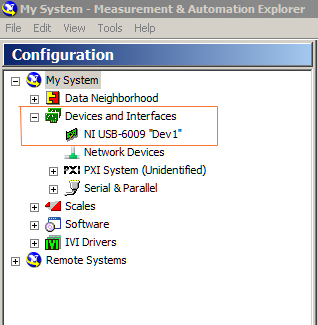LabVIEW¶
We have a full set of ALL the disks for the current and last several versions in our offices. Please check with Junichi / Casey or Mark.
Among the disks we have are a two disk tutorial set. This file: Introduction_to_LabVIEW_8.6_in_3_Hours.pdf is a PDF of the National Instruments material used in their 3 hour on-campus introductory sessions. Although for an earlier version, most of this is core material and thus still valid. This file lv_86_in_3_hours.zip is a zip file of the course materials.
NI provides rpm for installing LabView on a Linux machine.
LabVIEW_2009__or_SP1__Installation_on_Ubuntu_Linux_9.10_10.pdf shows the installation procedure for an Ubuntu Linux machine by Bao. The original information is found at http://narnia.cs.ttu.edu/drupal/node/34.
Best Practices for Developing Large LabVIEW Applications using a Structured Development Approach, available at http://zone.ni.com/devzone/conceptd.nsf/webmain/BBE67528EBCA22B7862570700077EBB9
Averaging¶
This is a recurring project need.
In the process of looking for methods to accomplish running averages in LabVIEW for noise rejection purposes, Casey came across the following, which may be helpful (it will need to be adapted to our setup, of course, and the statistics portion is not necessary, but looking at the way it was done, we should be able to re-create their running average approach.
http://acadine.physics.jmu.edu/group/technical_notes/Labview/Labview%202.0.pdf
6009 DAQ Usage Tips¶
Troubleshooting¶
The DAQ must show up in the Windows Device Manager or else the LabVIEW software will not be able to access it. The Device Manager should include it like this:
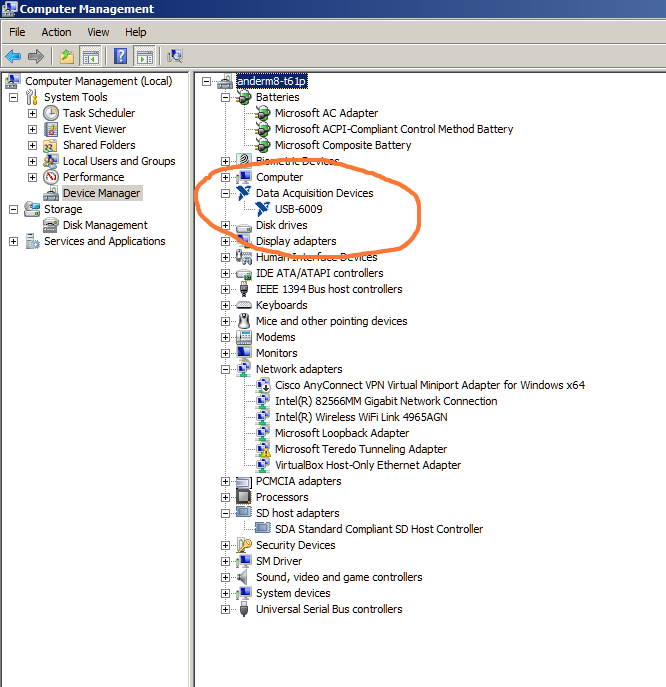
Once the DAQ is visible in the Windows Manager, look for it in the Measurement Explorer: