- Table of contents
- Versions
Versions¶
Terminology¶
The EDN software was originally developed for tracking bugs in software.- “Issue” is equivalent to “Task”.
- “Version” is equivalent to “Milestone”.
Overview¶
Many issues (completed by individuals) should build to completion of a (team) project milestone. In the software world, programmers might fix bugs X, Y, and Z as well as add new features A, B, and C so to they can release version 7.2 of the complete program.
For example:- version 7.2
- fix bug X
- fix bug Y
- fix bug Z
- task A
- task B
- task C
- Thanksgiving dinner
- cook turkey
- make salad
- buy beer
- set table
- invite guests
- Car oil change
- replace oil filter
- drain oil
- buy fresh oil
- dispose of used oil
Depending on the size of overall task it may or not be appropriate to create a milestone.
On the Gantt chart, these Version are the milestones used in project management. Issues should be tied to a "release" or "version" which will properly group them on the Gantt chart.
Process¶
| Step 1 | Step 2 | Step3 |
| In your team's EDN, click on 'Settings' link | Click on the Versions tab | Click on the Plus sign to create a new Version |
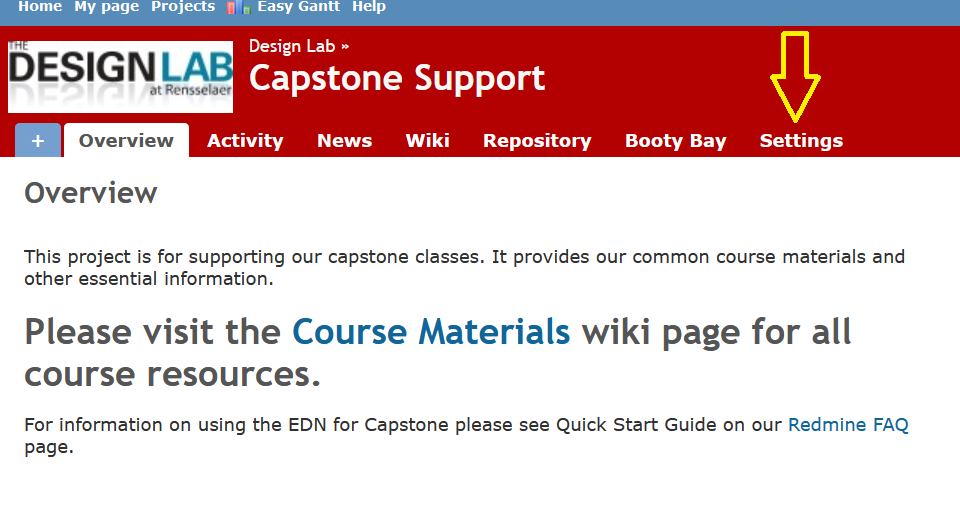 |
 |
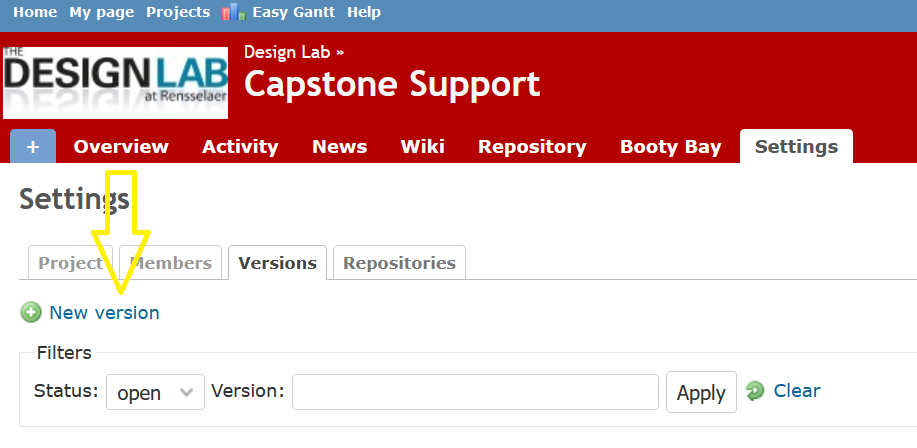 |
Tips¶
- For more information regarding EDN Issues, start here - Gantt Charts / Project Management
- Save time and effort by doing first things first and second things second
- create the versions FIRST
- while creating Issues - tie them to the existing Versions in EDN. This will create a more organized list on the Gantt chart and Issues views.