- Table of contents
- FEA, CAD, and CAE assistance
FEA, CAD, and CAE assistance¶
RPI offers licenses for a number of software packages - Computer-Aided_Engineering_(CAE)_Software_Available
If you project requires engineering analysis (which it always does) start with a simple hand calculation.
This may be all that is required to prove a beam is strong enough, or a resistor is the correct value.
If the problem is more complex, you may need to move to Finite Element Modeling (FEA) or Computational Fluid Dynamics (CFD). Chart below lays out the process.
For a refresher in the NX CAD: See the Video Playlist: https://www.youtube.com/watch?v=7qIJB1trySA&list=PLSsuutjSZCmf_PQtAdbdCg1lCHmjm2YIj
NX Topics Index Listing: https://rpi.box.com/s/ksvh076ttkcmaqc6g4iagyd4l943qanf (RCS Login Required)
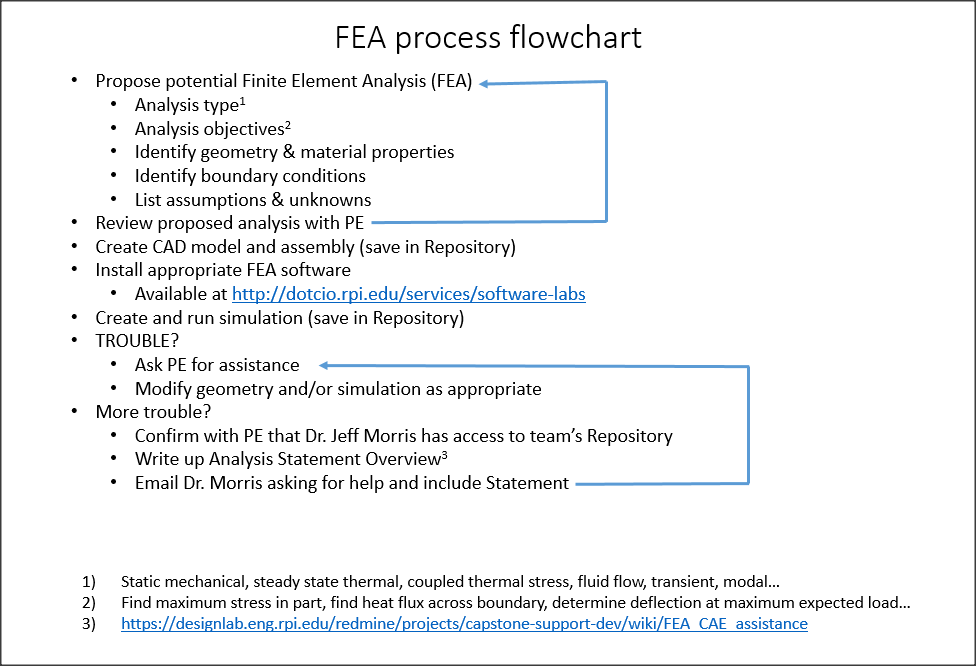
FEA resources¶
Siemens tutorials for NX products & simulation: https://rpi.box.com/s/2q855vu95sysjdxg3olyrzltzt9kj1uc
Analysis Statement : https://rpi.box.com/s/lxw3ljnl7q8f5rr5vd1gv7pk10q3h8t9
FEA tips¶
Description of FEA files to commit to Repository